You must have experienced the various errors with the web browsers on a daily basis. Some of those are just warning while others lead to crashing the browser and restart needed.
Today, we are going to talk about similar common errors we encounter with browsers and then how to resolve those.
Table of Contents
#1 Your connection is not private
This is one of the most common error you might have come across while accessing some sites. While accessing some sites, you might have received the web page like below-
This error majorly comes when your browser think that the site is not secure. If you think that site is good to go ahead with, you can click on Advanced and select to proceed with the link. By default, the system will suggest you go back to safety which means the previous page. You may find a detailed guide on this here- https://techloris.com/your-connection-is-not-private/.
#2 Connection Timeout Issues
This error means that the request sent by your computer has not been fulfilled within the time specified. This can be due to various issues but if you think the timeout is not appropriate then you can simply increase the timeout time from your configuration file.
There can be various reason behind this-
- The server is working too slow
- Router is misconfigured
- Network problem and more…
As a part of the resolution, you should try opening other websites as well and see if those are accessible or not. If not then it is an internet problem and you should check your internet connection or connect your ISP. If you’re able to access other sites then it is specific to this site and you should check server connection.
check how to unblock websites that are blocked in your country.
#3 Malicious Content Warnings
You might have come across a web page like above as well. Such a page usually comes when the website comes with Phishing and malicious contents.
Such error usually comes when the site you’re trying to visit is not the site you’re assuming. Usually, such sites are duplicate of the original site and you are not recommended to visit such sites. Crackers usually use such phishing sites to steal personal information and other issues.
The only solution to such issues is, manually type the URL and open the site. You should also see the URL which you are visiting to ensure it is the correct which you’re actually looking to visit.
This is another common error you might be seeing and comes when the website you’re trying to reach is down at that time. In such cases, the server itself reply with this message.
As this 503 error is by the website host and not from your computer and so there is not many things which you can do. You should wait for the website admin to correct this and then access again. Sometimes restating the router can work if it is a DNS issue.
#5 Page not found 404 error
404 is one of the most common error one might be coming across. This means the page you’re trying to find doesn’t exist or has been moved out. This can be due to many reasons like link broken, content or page has been moved or deleted or it has been unpublished. No matter what is the reason, if the website admin has not redirected the page, you’ll receive 404 error message for sure. for more information please visit tricks5.
I am Very Enthusiastic about Writing Tech, Smart Phones, Products Reviews, Offers, and deals. I have been writing on tricks5.com since 2015.
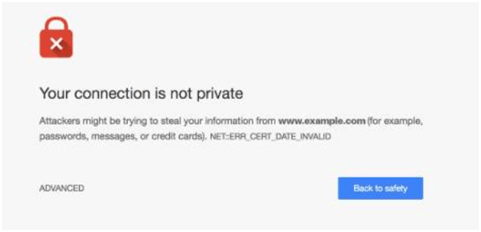
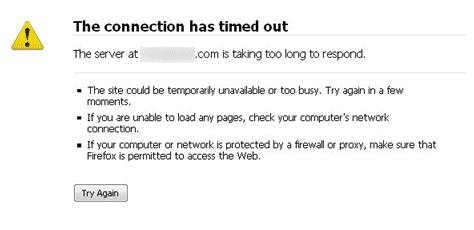

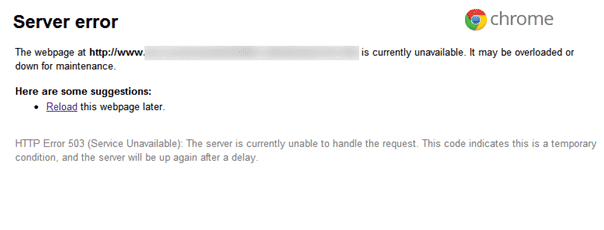
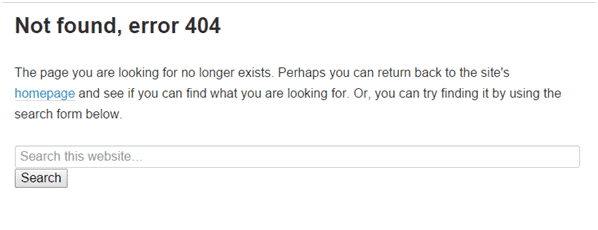
Leave a Reply