 For most offices, companies and organizations, Microsoft Office is the go-to software for word processing, data and presentations. The ubiquity of Microsoft means that almost every uses PowerPoint to pitch, present or persuade in their professional life at one point or another.
For most offices, companies and organizations, Microsoft Office is the go-to software for word processing, data and presentations. The ubiquity of Microsoft means that almost every uses PowerPoint to pitch, present or persuade in their professional life at one point or another.
PowerPoint’s popularity lies in its simplicity and ease of use. However, this simplicity can, at times, be as much of a negative as a positive. As its popularity has increased, the basic, simple functions of PowerPoint have made presentations generic and repetitive, with tired, outdated graphics and uninspiring slides turning audiences off rather than engaging them with the concepts and information being presented.
Simplicity is not sufficient in the modern, competitive corporate world, and presentations are increasingly vital to successful business practice. A good presentation has to be engaging, attractive and easy-to-understand, grabbing an audience’s attention and then clearly yet attractively transmitting information. Without significant time, and often professional design skills, this is hard to achieve with a basic PowerPoint presentation. This is where SlideModel comes in, providing professionally designed presentation templates that are easy to use, flexible and customizable, and persuasive and engaging. We’re going to take a look at what SlideModel offers, and how it can help professionals to produce the best possible presentations every time.
Table of Contents
How it works
SlideModel.com is a premium PowerPoint presentation template subscription service, with a catalog of over 20,000+ templates available for download, to suit any business need or professional situation. It is simple, user-friendly and flexible, and works cross-platform, not just with PowerPoint but with Google Slides and Keynote as well.
What SlideModel offers
Professional-level design
SlideModel’s templates are professionally designed, bringing a level of excellence to your presentations. Dull, outdated graphics can be one of the least inspiring aspects of a PowerPoint presentation, so SlideModel has provided a wealth of fresh, well-designed images, infographics, cartoons, shapes and graphics to liven up even the dullest subject matter. Professional-level design can be time-consuming and expensive, but SlideModel gives you access to this without the cost or the hassle. This helps busy professionals to save time while creating presentations.
100% customizable diagrams
SlideModel provides thousands of templates in its catalog, meaning that whatever your business need you are certain to find something to fit it. However, going even further than this, each template is fully and completely editable, meaning that you can create unique and fully bespoke presentations every time. It is quick, and immensely simple to tweak the existing templates to fully serve your needs, while keeping the engaging, well-designed appearance of the templates that SlideModel provides. High-quality design combined with a unique look and feel means that your presentations will grab an audience’s attention immediately.
On-call support
SlideModel provides full support, 24 hours a day, seven days a week, as part of its subscription service. This means that wherever you are at with your SlideModel presentation, someone can always be relied on to assist, support and advise. Given the flexibility of the templates themselves, and the user-friendliness of the website, this is not something that most users end up taking advantage of, but having the option of technical support whenever you need it can be invaluable, particularly if you are working with a challenging timeline.
Engaging maps, charts and diagrams
Data, stats, facts and figures – these can all be tricky things to get across in a presentation at the best of times, and can quite easily lead to an audience switching off and tuning out. Charts and graphs are often uninspiring, overly complex or difficult to understand, and dull readouts of analytics midway through a presentation is a surefire way to lose your crowd and will persuade no one. Clarity is vital in visual representations of difficult concepts or data trends and can be a hard thing to master.
SlideModel’s templates deal with this simply and effectively, with a huge range of attractively designed and easy-to-understand charts, graphs and diagrams, including org charts, flow chart template designs, pyramids, mind maps and more. Options included in their templates can be constructed and populated with ease and will keep your target audience engaged, and understanding your points perfectly.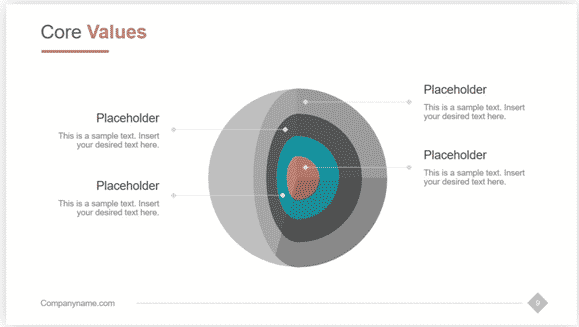
Also, SlideModel has significantly upgraded its mapping functions, providing innovative and exceptional ways of displaying geographical information without resorting to a static map with a directional arrow which is so often the fallback. Highlighting states, countries and regions, pulling out, highlighting or resizing areas to give prominence, and easily and effectively locating an audience in the world, SlideModel has provided a much clearer and far more successful set of maps and geographical charts to use in presentations than are available in basic PowerPoint.
Final words
SlideModel is a subscription service and offers a range of options to cover all the presentation needs a business might have. You can go from as little as one day’s access, with five template downloads, all the way up to a year with unlimited downloads, depending on the frequency and significance of your professional presentation needs. Best of all, once you’ve downloaded a template the license means that you are free to customize it and use it as many times as you like, for as long as you like. The resource has been rated with 5 stars in many review sites and trusted by thousands of customers around the globe.
A SlideModel subscription is an excellent way to add life, design, creativity and engagement to your presentations. The PowerPoint templates are flexible, editable and designed professionally, bringing your presentations to the next level and ensuring success for your business outcomes. Whether you are pitching externally for new business, demonstrating planning or a new strategy, or presenting internally at a team level, SlideModel’s templates will allow you to be more efficient and effective. We heartily recommend SlideModel to give your PowerPoint presentations a boost, and take your work up a notch too!
I am Very Enthusiastic about Writing Tech, Smart Phones, Products Reviews, Offers, and deals. I have been writing on tricks5.com since 2015.

Leave a Reply