Table of Contents
Know Remove Duplicate Emails in Outlook
Secure way to Remove Duplicate Emails In Outlook 2016. Fix Error of Email Duplications in Outlook 2016 & delete duplicate PST using Clean Up inbuilt utility.
Glossary:
In this blog, we discussed how we can Remove Duplicate Emails in Outlook 2016 and the reasons behind the replication of the messages present in Outlook versions and narrates the best possible way to resolve the issue of email duplication in Outlook without harming the functionality of Mailboxes.
Email duplication in Outlook 2016 mailbox- A major concern
This error occurs when there is more than one replica of mailbox data. It means that emails messages get assembled together in the mailbox and damages the output and performance of the product. If this ever happened to you, then you must be looking for a solution which not only solves your problem but is reliable too. A User can go for different ways to remove duplicate emails in Outlook 2016 from PST files of Outlook so that user can store data in an assembled way.
The data which is replicated will not only devour space, but makes your email application of large size. Whenever the PST size of a file is oversized, and most of the times it leads to corruption of file.
Issue Due To Email Duplication in Outlook
Replica of items in a Mailboxes can cause various problems in a configured account. The issues can jot down and slow the performance of Outlook file or Application, corruption in PST files and many more errors may occur. Thus it becomes the primary concern to remove duplicate emails in Outlook PST file. Let’s know some possible outcomes of Email Duplication in Outlook items in details.
- The productivity of mailboxes can be affected by duplication issue and may lead to error.
- Every time whenever a user starts an application, all the messages that are stored on the server are reloaded and it affects working of a system.
- Corruption lead by the creation of more than one copy of an email message or other mailbox item makes the PST oversized.
- Considering business users also as they have to deal with many email messages and have to reply to each and every message, replication may be a major issue.
Reasons Behind Email Duplication In Outlook 2016
- Incorrect Organization Rules: During configuration of Outlook account one toggles around the rules. In the case, the rules might be configured incorrectly. It gives a sign of procrastination while one receives any email message as it piles up the data replication in the Outlook Mailbox.
- Short intervals in Sending/Receiving messages: Brief frequency of updates in Inbox leads to synchronization problems in the Mailbox. The problem gives the result as replication of data and not every component of the mailbox which may include email messages in Outlook as they do not get synchronized.
- Incorrect Account Setup: Creating multiple accounts of the same email can create a main issue related to the synchronization problem. It may cause incoming data show repeatedly and then it will create a big problem for the user. This might be the reason why the user encounters replication of emails in Outlook.
- An inaccurate setting of the mailboxes: Sometimes incorrect setting in the Mailbox when a user configures the account. While configuring an account a user must be clear with all the credentials provided that includes receiving the same Email messages, entries in Calendar and saving contact multiple times. To remove duplicate Outlook contacts user can go for manual steps.
- Using an Anti-virus Software: While installing an anti-virus software in your machine that keeps a check on the functionality of Outlook, there might occur a possibility when the Anti-virus scanner may intercept sending and receiving messages lead to email duplication in Outlook.
Above mentioned reason can be lead to email duplication in Outlook. To avoid the issue and remove duplicate emails in Outlook PST File, first user has to understand the reason of creation of these duplicates files.
Method to Delete Duplicate Messages in Outlook 2016
When we try to fix the error of Email duplication in Outlook, first you have to understand the actual reason of the problem. After detected the case why it happens, then users need to apply the proper solution. Few tips are mentioned below that we can use to remove duplicate emails in Outlook:
- Configuration of rules properly
Keep a note on Outlook rules to make sure that whether they are properly configured or not as it creates a problem among various folders present in emails.
- Set update frequency in Inbox
- Users can increase the update frequency of Inbox by the following methods:
- Open Outlook and then hit on Send/Receive button

- Next, Select→ define send/receive group
- Click Schedule an automatic Send/Receive value to anything between any time.

- Run cleaning up option for Inbox
MS Outlook comes with an astonishing feature that removes duplicate emails in Outlook PST File. One such inbuilt utility is clean-up that can be executed manually in the application. To perform the process, we need to run a cleanup for removing replicated emails. The steps are mentioned below:
- Open MS Outlook 2016
- Select Inbox and find out duplicated emails.
- Click Home menu and hit on cleanup option.

- Select clean Up Conversation from the option of drop down to remove duplicate in PST File. This will delete and move duplicate email message present in the conversation to delete items. If you want to delete the messages permanently then right click on the deleted items folder and delete the duplicated emails.
Above method can help user to delete duplicate messages in Outlook 2016, but user can try Outlook duplicates remover tools to
remove duplicate emails in Outlook data file and other replicated contacts, calendar files in Outlook
Observation
After observing error of Email duplication in Outlook become the general issues sometimes. Without any doubt, it affects the functionality, performance as well as productivity of the mailbox. The user can apply manual methods to remove duplicate emails in Outlook PST File, but manual methods have some limitations. a third party tool can be a good solution to delete duplicate messages in Outlook.
I am Very Enthusiastic about Writing Tech, Smart Phones, Products Reviews, Offers, and deals. I have been writing on tricks5.com since 2015.

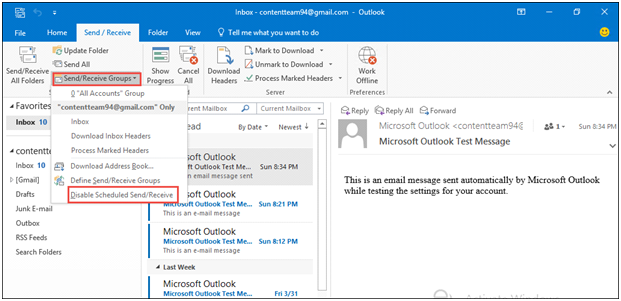

Leave a Reply